Oscar Wong / Getty Images
Senior Editor Samuel Axon
Todoist basically runs my life—but that’s OK, because it’s a very well-designed app. There are a ton of to-do apps on the iPhone, but I went with this one because it’s very flexible.
For example, yeah, you can see a top-to-bottom to-do list like with many others, but you can view that same data as a Trello-like Kanban board, too.
I’ve also found that Todoist is better at understanding natural language settings for projects, times, and so on than a lot of other to-do apps, so, for example, I can type “Edit next article at 2 pm on Tuesday #ArsTechnica” to add a to-do within the Ars Technica project with a due time of 2 pm on the following Tuesday. A lot of to-do apps support that, but I feel Todoist does it best.
Todoist – Apple App Store link
Todoist – Google Play Store link
Senior Space Editor Eric Berger
As an old-school Internet guy, I still prefer a desktop for many computing tasks. But when it comes to tracking storms in real time, nothing beats the RadarScope app. For weather enthusiasts, it offers an exceptional depiction of the National Weather Service’s next-generation radar, and for professional meteorologists, there are all sorts of features that allow one to tease out critical information about the potential for tornadoes, flooding, and other severe weather. When faced with inclement weather, this is by far your best tool for determining whether your location faces strong storms imminently. In that sense, it is quite literally a lifesaver. Best of all, the vast majority of this functionality is available for a single price without ongoing subscriptions.
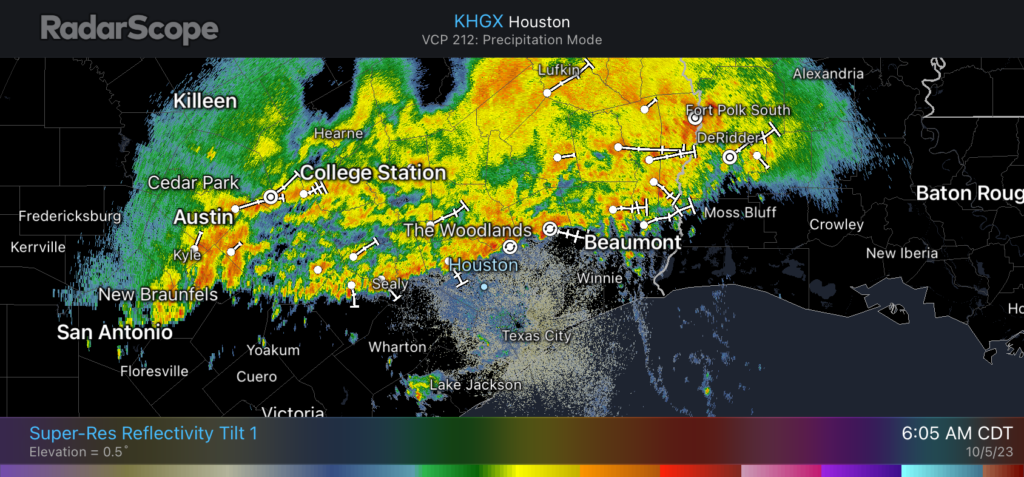
RadarScope – Apple App Store link
RadarScope – Google Play Store link
Senior IT Reporter Jon Brodkin
My “app that I cannot live without” is the NYT Games app. I do the NYT Spelling Bee every day, so I open the iPhone app frequently to try to get a few more words and waste time if I’m feeling bored. I suspect that I would continue living even if this app ceased to exist, but I have not yet needed to test that hypothesis. I also play the NYT crossword every day, but I do that on my laptop so I can get a better view of the grid and clues. If I’m not near a laptop I grudgingly complete the crossword in the mobile app.
NYT Games – Apple App Store link
NYT Games – Google Play Store link
Reviews Editor Ron Amadeo
Forget “phone apps”; we’re making a file storage lifestyle choice, and I’m suggesting SyncThing. The elevator pitch is that this is an open source self-hosted version of Dropbox. It’s a cloud folder minus the cloud. I need to store my files somewhere and would like them to be constantly shared to all my devices—phones included—and SyncThing does that. Best of all, it does it without needing to involve Big Tech in my file storage, where my data is increasingly used to extract yet another subscription fee out of me. No thanks.
I have a lot of self-hosted apps and a home server, but even if you’re a novice, SyncThing is surprisingly easy to set up. It’s just a peer-to-peer system, without the need to actually have a server in your closet doing anything complicated. Just set it up on at least two devices, connect them using a QR Code, share a folder, and watch the files start flying around. From there, it’s easy to scale up, and more devices equals more copies of your files.
-
It’s a cloud folder app. There’s not much to look at.
SyncThing -
The web (desktop) interface.
SyncThing
SyncThing works over a local network or the Internet, and it’s super fast. Unlike Dropbox or Google Drive, SyncThing actually works properly on a phone. Most of these other cloud folders want to treat your phone with kid gloves and won’t actually dump files onto it, instead letting you tap-to-download everything individually. SyncThing treats a phone like just another computer, which is great for things like syncing your photos or music collection.
Of course, I’m the Android guy, so all of my phone experience is with the official Android app. On iOS, you will have to deal with all the usual background restrictions, but the go-to app appears to be the third-party Möbius Sync. For desktop OSes, there are 30 (!!) different clients for every operating system and architecture combination under the sun.
Möbius Sync – Apple App Store link
SyncThing – Google Play Store Link
AI & ML Reporter Benj Edwards
Since the ChatGPT app launched in May, the AI assistant has quickly become an essential go-to for brainstorming ideas, fix-it or troubleshooting advice, and writing suggestions on the go. How can I reset the oil light in my car? How do T&P valves work? Does this email wording sound friendly? ChatGPT can often guide you in the right direction with minimal effort.
With the recent addition of speech abilities, ChatGPT is also an uncanny conversation partner, and now DALL-E 3 creates entertaining AI-generated images as well. Also, you can take a photo of instructions and have ChatGPT explain them to you. Just be sure to upgrade to ChatGPT Plus so you can access GPT-4, which is a more powerful AI model that is much less prone to making mistakes than the free GPT-3.5. More app features are likely coming soon.
ChatGPT – Apple App Store link
ChatGPT – Google Play App Store link
Automotive Editor Jonathan Gitlin
If you spend as much time on the road as I do, you might need an app to help you keep track of whether you’re coming or going. For me, that’s been TripIt, which I’ve used for more than the last decade. You can email your travel bookings to TripIt to import them easily, and it makes it a doddle to share my travel plans with my better half.
TripIt – Apple App Store link
TripIt – Google Play Store link
Editor-in-Chief Ken Fisher

I absolutely love Duolingo. I’ve got a five-plus year streak going, and these days I bounce between Chinese (Mandarin), Ukrainian, and Greek just to keep the brain working. I wouldn’t say that I’m addicted to my iPhone, but when I’ve got downtime, Duolingo is my go-to time-killer. I used to be this way with Sudoku, and I eventually got bored with that. It’s hard to get bored with Duolingo, though, because I’m a language nerd, and I’ll just say, “Hey, let’s do Yiddish this month.” And it brings me back to my grad student days when I studied ancient languages. Duolingo is free, but if you get addicted, you’ll probably want to spring for the subscription so you can learn to your heart’s content.
(Honorable mentions for Mandarin: HelloChinese is also very good for your 中文!)
Switching gears just a bit: If you travel by air often, you should check out Flightradar24. If it’s in the air, it’s on Flightradar24 (unless it’s military or police). When I’m sitting in Logan airport and the Delta dude says the next plane is landing in 10 minutes, I grab my iPhone and check and see if he’s full of it. I’ve been told flights were “on the way” when they are merely pushed off the gate at LaGuardia. I always know what’s up, which allows me to relax longer in the flight lounge and chomp some carrot sticks. It’s also super valuable when I’m picking someone up at the airport as well, as it’s usually more reliable and accurate than the posted “flight status” you get from most airlines.
Last but not least, if you’re a bit of an aviation nerd, it can be really fun to just see what’s going on around our little planet. Where flights go and where they don’t go. Who’s flying close to the north pole, which volcanos are causing diversions. And you won’t believe the number of FedEx and UPS planes in the air at any given moment.
Duolingo – Apple App Store link
Duolingo – Google Play Store link
HelloChinese – Apple App Store link
HelloChinese – Google Play Store link
Flightradar24 – Apple App Store link
Flightradar24 – Google Play Store link
Security Editor Dan Goodin
Almost two years ago, I walked away from Spotify, in solidarity with Neil Young and Joni Mitchell removing their music catalogs from the platform to protest Spotify’s reported payment of more than $200 million to COVID disinformation peddler Joe Rogan. My household had created dozens of highly curated playlists over the six years we maintained a premium family account, and we had grown accustomed to the seamless way the app provided music on the various devices throughout our home. Bailing on Spotify to a new, untested service seemed like a risky proposition.
Fortunately, my transition to Tidal has been seamless as well. The music catalogs are largely comparable for my tastes (mostly rock, R’n’B, pop, and hip-hop from all eras, some jazz). The sound quality (mostly in FLAC format) is better. And, of course, none of the money I’m shelling out each month supports conspiracy mongers. Another big bonus, since I’m a HiFi Plus subscriber: Artists get a bigger payment than they would if I listened to them on Spotify or most other platforms. Services from third parties (e.g., Tune My Music, SongShift, and Free Your Music) made it easy to transfer my Spotify playlists. I’ve also found Tidal’s music discovery capabilities are superior to Spotify’s.
My only complaint is two features missing from Tidal. The first is the ability for my AV receiver to natively play music the way the Spotify Connect app allows. The other is the inability of one device (such as my phone) to control Tidal on another device (such as my computer across the room). Spotify has had these abilities for years. A Tidal representative said these features are on the to-do list but had no timeline. So for now, I’m using Airplay, which works almost as well.
Tidal Music – Apple App Store link
Tidal Music – Google Play Store link
Senior Product Reviewer Scharon Harding
When I went to college in the Bronx, I received a playing card-sized map of New York City’s subway system. Two-sided and tiny, it was a discreet and reliable way to navigate the subway without looking completely lost and drawing attention to myself. There are maps on subway trains and platforms, but sometimes someone or graffiti is blocking them, or moving around the car is hard. I lost that precious map years ago but have since replaced it with Mapway’s “New York Subway MTA Map” app.
Mapway has public transportation map apps for various cities. The app I use is essentially just another mini-map, making it exactly what I need. I don’t have to rely on other map apps, which I’ve found unreliable or illogical regarding public transportation. And using the app when commuting is almost always quicker than finding the nearest map or hopping on a train and trying to listen to announcements to learn where it’s heading.
Ads on the app have become unbearable and increasingly hard to escape. But with the app also offering information about MTA service changes and offline usefulness, it’s one of the only apps I’ve ever bought a subscription to after seeing ads intensify.
Mapway NYC subway – Apple App Store link
Mapway NYC subway – Google Play Store link
Senior Technology Editor Lee Hutchinson
I don’t really do “apps” beyond a good 2FA tool and a good password manager, but I am fascinated by little time-waster kinds of things—which is how I ended up falling in love with Golf on Mars. It’s a neat little arcade-y golf sim where you send a ball to its home, over and over again, unto infinity. Your only enemies are the randomly generated terrain standing between you and the flag, and, every once in a while, a boulder or a giant gaping chasm. You control the amount of energy in your shots in an Angry Birds-esque pull-n-fire style interface, and you can also add spin to the ball to influence where it’ll end up.
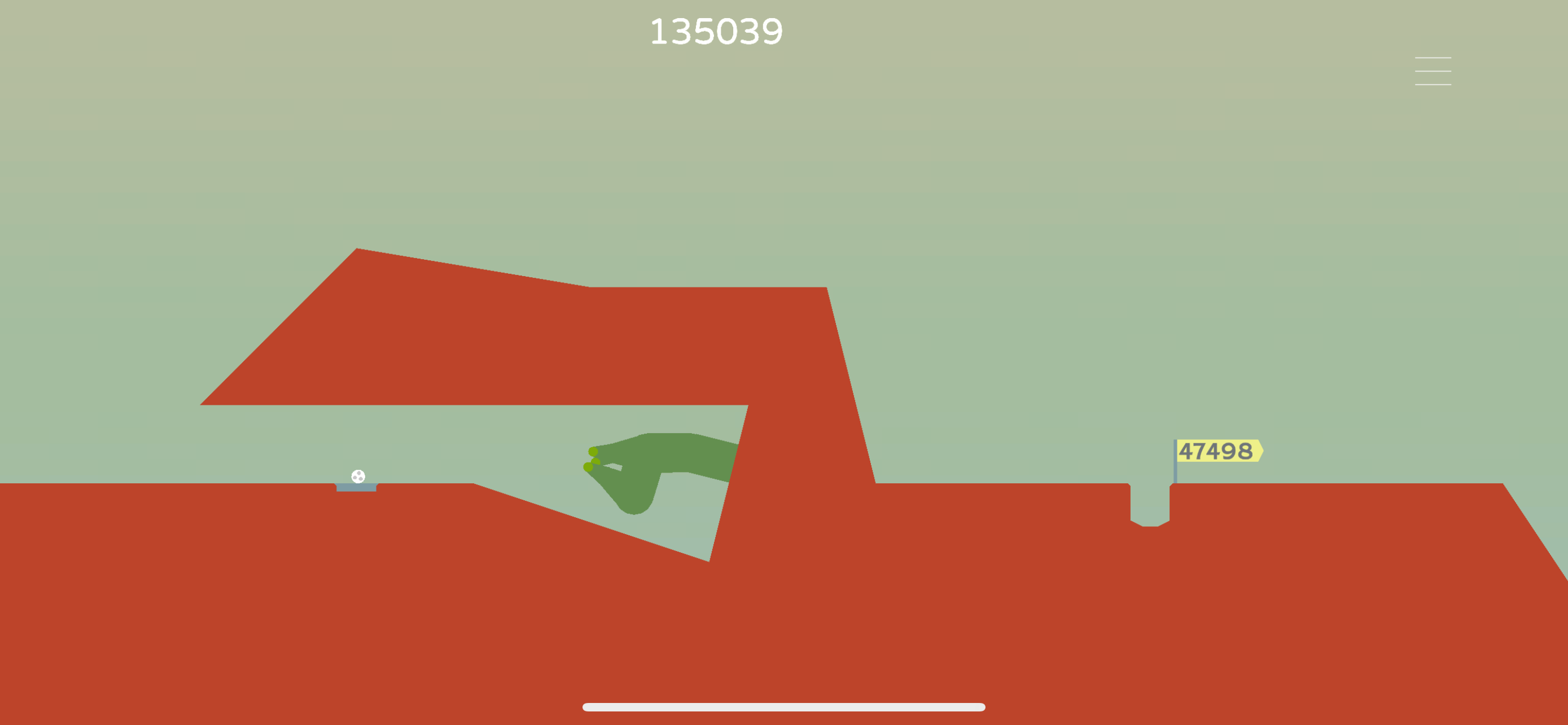
Golf on Mars is the sequel to Desert Golf, an earlier game with the same central idea but which disappointingly capped out at 10,000 levels. That sounds like a lot, but it severely limited Desert Golf‘s viability as the long-term whenever-I-have-two-minutes game that I use it as—after a few years, those same 10,000 holes get terribly repetitive. Golf on Mars is truly endless—or as near to endless as makes no practical difference. It’s kept me swinging for going on three years, and I’m on hole 47,498 with no intention of stopping. Whenever something boring happens, it’s Golf on Mars time!
Golf on Mars – Apple App Store link
Golf on Mars – Google Play Store link
Copy Editor Jacob May
My social media usage is so infrequent that I’ve had friends qualify my lack of sharing as a red flag. I told them two things: They needed to stop thinking like a teenager and that they were looking in the wrong place.
Rather than share my personal experiences with my assortment of family and acquaintances on apps owned by billionaires, I mostly contain my mundanity to the app where it belongs: Strava. If you want to know how I spent my weekend, you can see how slowly I biked around Portland’s eastside.
But the data Strava reports back is mostly for my benefit. Now I know how much my sprinting speed has declined over the years, even as the app tells me I biked more miles this year than ever. And that hill that nearly made me barf? A 19 percent grade. That’s better info than a weekly hot take from me.
Strava – Apple App Store link
Strava – Google Play Store link
Senior Health Reporter Beth Mole
There’s really no mobile app I couldn’t live without, but there are definitely apps that I appreciate. One that scores among the highest on my ratings of both utility and fun is the CARROT weather app. There are a ton of weather app options out there, but CARROT has a relatively clean, calm layout that doesn’t drive me nuts. And it has a fun personality that you can adjust. Mine is currently set to “Overkill.” When opened, it provides snarky weather descriptions that make the mundane necessity of weather checks amusing. Updates like “Guess what, meatbag? It’s smurfing sunny” are the only way I want to stay informed of current weather conditions.
Carrot Weather – Apple App Store link
Carrot Weather – Google Play Store link
Senior Writer Jennifer Ouellette
This may be the most boring choice ever, but the GoogleMaps app is quite simply indispensable. It’s helped me navigate viable routes during Los Angeles rush hour and longer road trips, and was invaluable when we moved cross-country and I had to learn my way around a new city. (Still a work in progress, but thank you, Apple CarPlay!) When we’re traveling without a car, we use the app to find the best walking routes to a chosen destination in an unfamiliar setting. And it always provides real-time feedback, updating the ETA and/or suggesting alternate routes should there be an unexpected traffic delay (there always seems to be some kind of traffic delay). We’ve come a long way from stopping to stare at road maps, or printing out MapQuest directions prior to going anywhere.
On the entertainment side, streaming apps are just as indispensable; I mostly use Netflix, Prime Video, and Hulu so I can stream or download film or TV content for gym workouts or long flights. There are plenty of fun gaming apps, although we are still bitter that the makers of Theta Poker discontinued support so the app doesn’t work with the new iPhone hardware. (It’s really hard to find a good poker app.) As an alternative, Kingdom Rush is a fun little game to kill time now and then if you’re bored with timeless staples like Scrabble and Solitaire.
I would be remiss if I didn’t mention the delightful Universe Splitter app, which brings the “many worlds” theory of quantum mechanics down to Earth. Should you eat the Snickers or the KitKat from the leftover Halloween candy bowl? Simply type in your question: Should I eat the KitKat or the Snickers? The app will send a single photon to a certified remote quantum splitter in Switzerland, which will take one of two possible paths. A measurement (observation) is made to determine which path the photon took, and that in turn tells you which candy to eat. Perhaps you end up in the KitKat timeline/universe. But there’s another version of you that ate the Snickers, setting up an alternate timeline/universe with which you will never interact—at least according to Many Worlds. One probably shouldn’t rely on Universe Splitter for major life decisions, but if you’re just trying to decide which movie to watch, or between two entrees at a restaurant, and want to turn that choice into a little game to amuse your friends, it’s a must-have.
Kingdom Rush – Apple App Store link
Kingdom Rush – Google Play Store link
Universe Splitter – Apple App Store link
Universe Splitter – Google Play Store link
Senior Technology Reporter Kevin Purdy
Most mobile apps I could live without. Very few, except “Phone,” could truly save me from disaster. Not so with A Better Route Planner, which reduces both anxiety and tow truck encounters.
Researching an EV road trip—distances, charging speeds, nearby amenities, station brands, timings, weather, speed—quickly grows overwhelming. With ABRP, you give it your car, your destination, and a few charging and amenity preferences (shopping, restaurants, and hotels), and it figures the rest out. You can even connect a Bluetooth ODB dongle to get real-time updates and re-routing while you’re driving.
There’s a lot of imperfect data about EV charging out there, and ABRP does an impressive job of reducing it down to the fewest possible variables. If this app could eat, it would more than deserve a seat at my family’s holiday table.
A Better Route Planner – Apple App Store link
A Better Route Planner – Google Play Store link
Senior Science Editor John Timmer
I’m a big fan of exploring—trying out new routes on my road bike, sampling different trails on a mountain bike, and wandering through parks in my hiking boots. And I’ve not found anything better for organizing all of that than Komoot, which is less a mobile app than a linked package of apps. Laying out a route is easiest in the web app but, once saved, they’ll automatically show up in the phone app. Start navigating the route on your phone, and turn-by-turn directions show up on your watch.
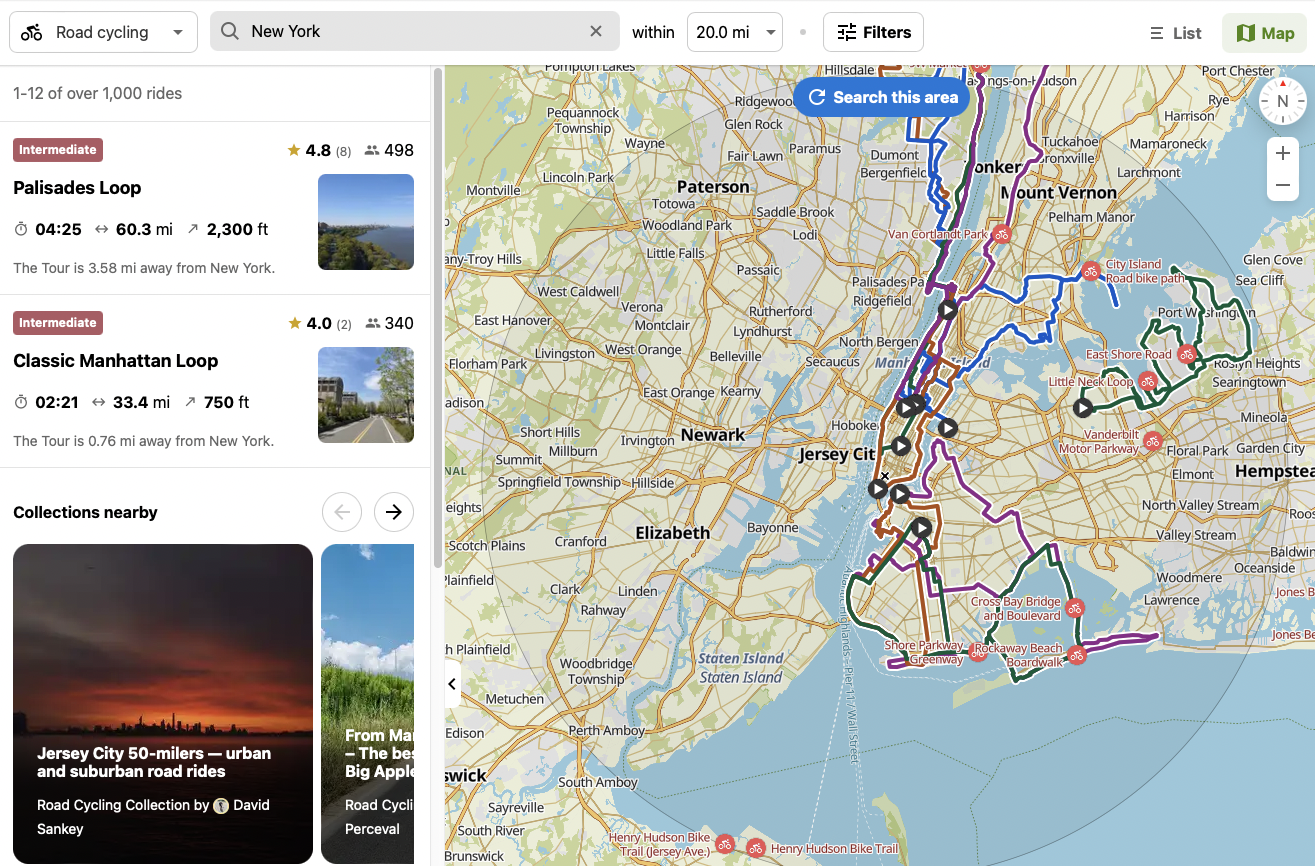
Everything about the software is helpful. Plan a route, and you’ll get details about the surfaces (paved, dirt trail, etc.), elevation changes, estimated time, and more. Go on a jaunt without planning it, and you can record it to see what you’ve done or use that recording as a basis to plan future trips. You can share routes with friends or the public at large. And, if other users have uploaded photos from your routes, you can even see what the scenery will look like in advance.
Detailed maps of a single region are free, and it’s possible to buy bundles of regions, but paying $30 once gives you the ability to plan anywhere in the world indefinitely.
Komoot – Apple App Store link
Komoot – Google Play Store link










