The Vaonis Vespera smart telescope makes it easier than ever to observe the night sky with your iPhone, but at a steep cost.
The Vaonis Vespera telescope brings a sense of automation to astrophotography as an app-controlled and easy-to-carry telescope that people can use without prior telescope experience. With sign-offs from Terry Virts and Scott Kelly, we can see that even astronauts are seeing how the future of astrophotography is being shaped by software and robotics.
Out of the box, the telescope comes with a short adjustable tripod, a USB-C cable, and an adapter. The tripod legs can be screwed on, and the magnetic charger makes it easy to power the Vespera on the go with a power bank.

The Vespera weighs around 11 pounds and is small enough to fit in most backpacks and even a smaller crossbody bag. This makes carrying it out to a park or on a hike to observe the night sky easier than most other telescopes.
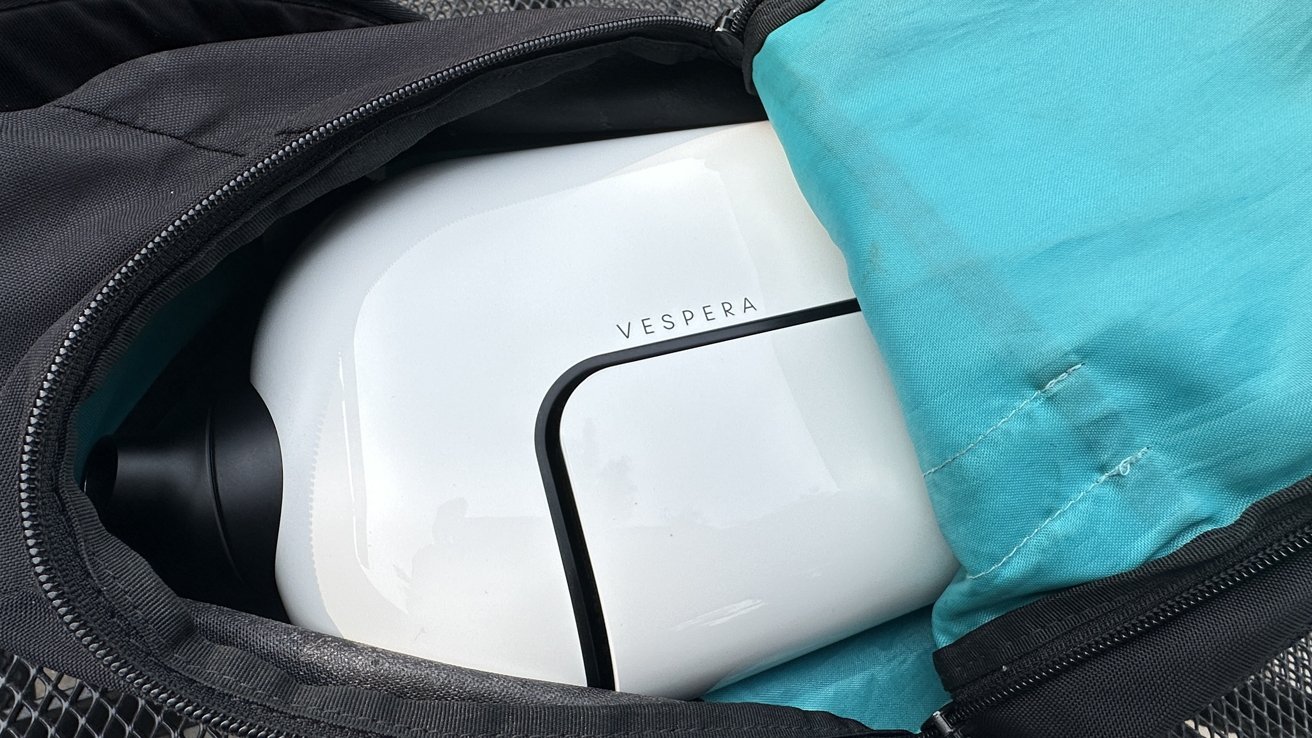
The Stellaris app uses GPS to set where you’re observing, taking into account the Earth’s rotation and adjusting its autofocusing features to eliminate manual adjustments for the user. All you have to do is set up the Vespera with its tripod legs, open the app, and select what you want to observe.
The Vespera will open its telescope arm, swiveling and adjusting its angle for where to look in the sky.
Vaonis Vespera Smart Telescope – App and Use
Starting up the Vespera involves connecting to it via WiFi, and the initialization process can take around five to ten minutes to scan the sky for viable objects to observe.
With that said, we recommend you set up the Vespera in a large, open environment. A small yard with many trees is not ideal, while an open field can maximize the range of motion the telescope provides.
The Singularity app will tell you how long it’ll take to observe a certain object, and the estimate holds up well within five to ten minutes.
Depending on your surroundings, the initialization or observation can fail if there’s something blocking the telescope’s view, so some trial and error is needed to get a successful picture. Patience is required when using the Vespera since it can take a while to re-initialize and set up an observation again.
The battery is powerful enough to take on a long night of star-watching with a claimed eight hours of automation. On average, a thirty-minute observation consumed 5% of the battery, making the eight to ten-hour range plausible.
In our limited astrophotography experience, the Vespera captured crisp and satisfying images. Depending on the closeness of the celestial object, the brightness and clarity can vary.
For example, we found that the Ring Nebula was much clearer to capture than the Whirlpool Galaxy. Of course, quality may depend on the user’s environment as well.

The Ring Nebula captured on Vespera
Images can be exported in a variety of formats in a 1920×1080 resolution, including JPG, TIFF, and FITS. Being able to easily save your results to your phone is appealing if you want to share them with others.
Two modes on the Vespera especially take advantage of its ability to tirelessly take photos: mosaic mode and “Plan my Night.” Mosaic mode captures multiple snapshots of the sky and assembles them, which can take longer than a usual observation.
“Plan my Night”, however, allows the user to use Vespera to observe different objects throughout the night ahead of time. This makes it possible to study the stars in your sleep if you leave the telescope on your lawn or during a camping trip.

The “Plan my Night” feature shown on iPad.
Since it has features for automation and to be outdoors for long periods of time, the Vespera has an IP43 water resistance rating, so light splashes and rain are permissible.
We’d avoid too much exposure though, and keep watch of the weather in case you leave it outside overnight.
A step in the right direction for accessibility
The Vespera telescope has a lot of potential as a tool to make astrophotography more accessible. With applications in education and with space enthusiasts, the Vespera introduces the complexities of capturing celestial objects in an easy-to-digest way.
Following along using the Singularity app, users can learn and engage with the night sky to their heart’s content. The Vespera offers a wonderful way to embark on a personal hobby or share the experience with others.
Comparatively, a beginner telescope can start range from $100 to $500, which is a fraction of the $1,499 cost of the Vespera. The main features to pay for are the automation and ease of use, as well as the small size and portability.
Still, it’s a worthwhile investment if you want to take the leap and lack experience in handling telescopes.

Vaonis Vespera Smart Telescope Pros
- Highly portable
- Stellaris app simplifies setup and observation
- Good battery life and water resistant
- Different features to take advantage of automation
Vaonis Vespera Smart Telescope Cons
- High cost may be a deterrent
- Brightness and clarity of captured images can vary
- Initialization and observation can fail suddenly depending on surroundings
Rating: 3.5 out of 5
Where to buy the Vaonis Vespera Smart Telescope
The Vaonis Vespera Smart Telescope is available on the Vaonis store for $1,499 (plus $90 US shipping).










